 Gmail started 2-step verification which adds an extra layer of security to your Google account by requiring you have to access your phone as well as username and password.
Gmail started 2-step verification which adds an extra layer of security to your Google account by requiring you have to access your phone as well as username and password. These means that even if some steals or guess your password, then too the hackers still wont be able to access your account since they don't have your phone.
How you sign-in with 2 steps:
- When you access any Google products, enter your username and password.
- You will then next be asked to enter the verification code, which you get on your phone. You have to do only once in every 30 Days if you choose.
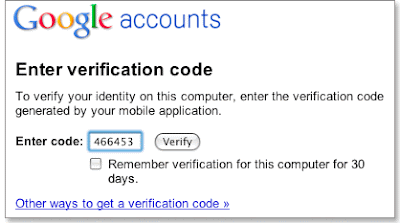
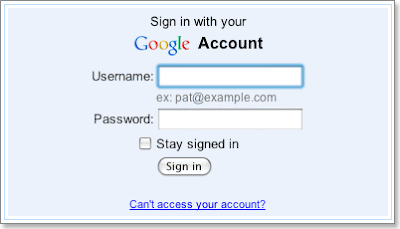
How to get started:
So you ready to make your account secure?. The step is now to see whether your account is eligible for 2-step verification yet. To do this you have, visit Google account and look for the Using 2-step verification link. If found you can start the setup process.
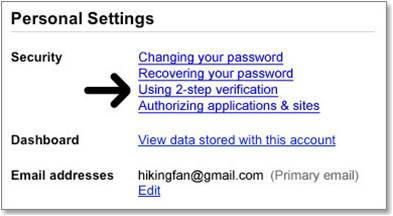 Note:
Note:- If 2-step verification is not enabled on your account then be patient - all Google account will be enabled soon.







0 Responses toGmail started 2-Step Verification.