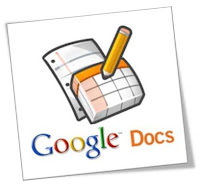 Recently, Google had launch an plug-in for Microsoft office called as Cloud Connect. Which connects the Google docs directly with free of charge. These means that editing in your MS-Office Doc will automatically synchronize with the Google Docs when you hit an save button. You can share the preview of the document by sharing the Google doc link without worrying about which version your co-workers.
Recently, Google had launch an plug-in for Microsoft office called as Cloud Connect. Which connects the Google docs directly with free of charge. These means that editing in your MS-Office Doc will automatically synchronize with the Google Docs when you hit an save button. You can share the preview of the document by sharing the Google doc link without worrying about which version your co-workers.The plug-in supports Microsoft Word, Excel and PowerPoint. These service is launch for the Business customers and other will be getting very soon. Update: Google says that the demand was so high that it can’t accept any more volunteers, but you can sign up to receive a notification when it’s available.
Once you have installed it, You will find an tool bar in MS-Office in the top of the Interface. Which makes easy to stay connected with the Google docs. As documents are edited locally but can be save on cloud whenever you press the save button. These documents as like Google docs web editor not reflect the changes as you type them due to these you have to hit the save button of MS-Office application.
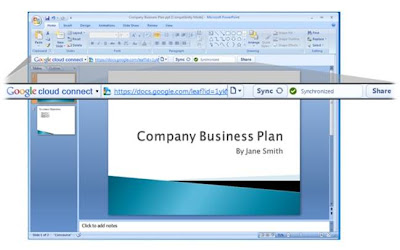
Since its obvious that an conflict will occur when same document is edited by two or more users. For-which google plug-in will prompt each user by showing the versions of the same doc and confirming the right version to be saved.
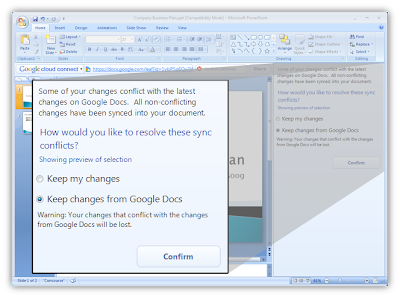
More like an Offisync an application which offers the same functionality that Google had offered . Also Offisync has some more additional compare to the Cloud Connect.







0 Responses toGoogle Introduces Plugin to Integrate MS-Office with Google Docs.